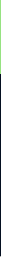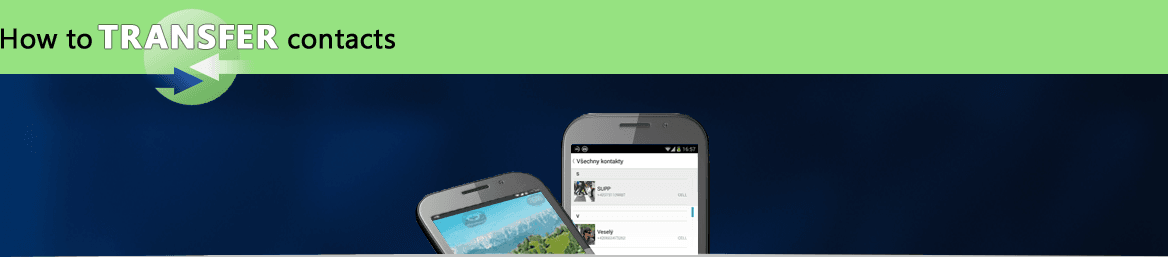How to transfer contacts from BlackBerry 9720 to MTN Smart T M562M3



Transfer contacts from your BlackBerry 9720 to the cloud server
In our guideline we will introduce PhoneCopy.com service which supports many phones from almost all manufacturers, including BlackBerry 9720, and can be easily used to synchronize data between two or more devices.
This guideline also works for similar devices like BlackBerry Curve 3G 9330, BlackBerry Curve 9315, BlackBerry Curve 9320, BlackBerry Curve 9350, BlackBerry Curve 9360, BlackBerry Curve 9370, BlackBerry Curve 9380.
Backup contacts from your Blackberry Curve
Instal BlackBerry Desktop Software and connect your phone with PC. Press "Organizer".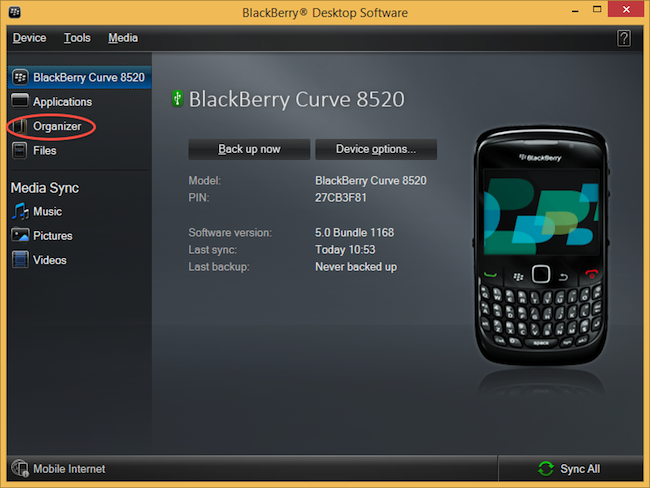
Select "Configure".
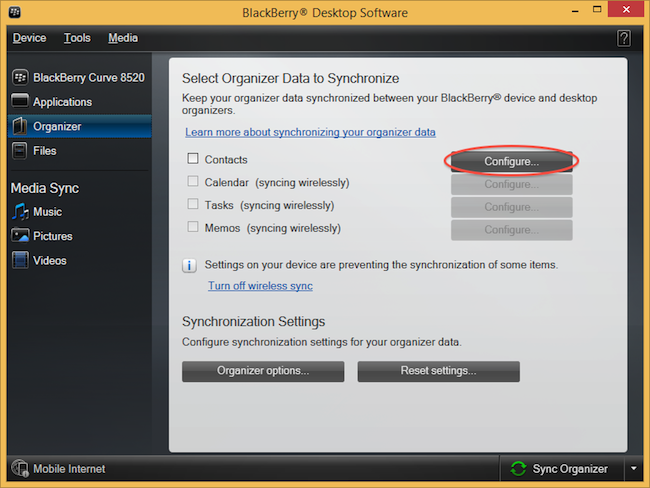
Open "Sync direction" menu and select "One way to your computer only". Open "Contacts account" menu, choose "Windows contacts" and press "OK".
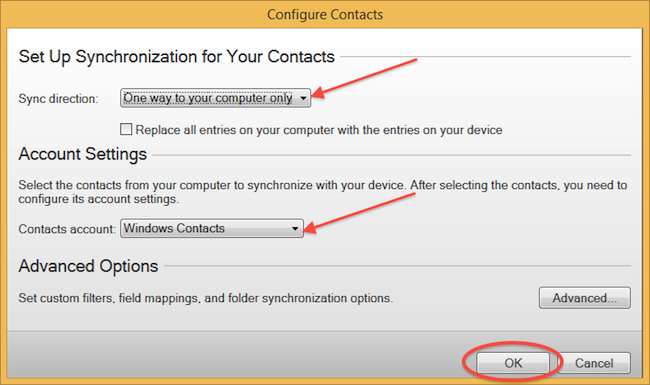
Mark "Contacts" and press "Sync Organizer".
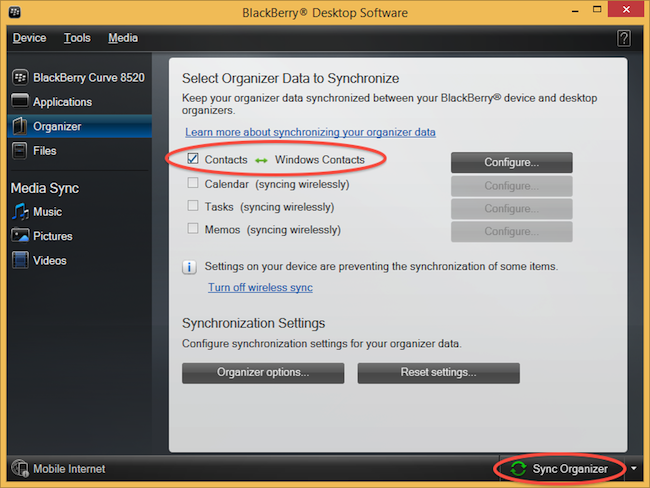
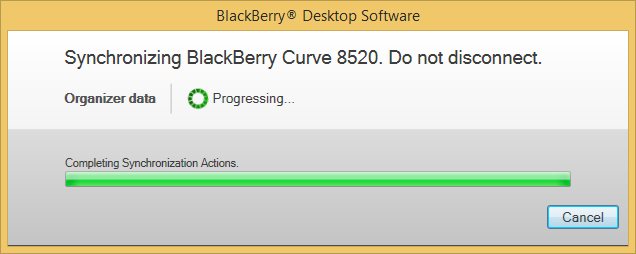
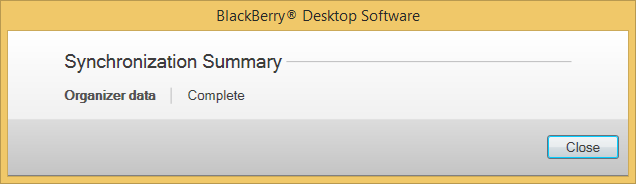
Transfer Windows contacts to PhoneCopy using our PhoneCopy for Windows aplication.
And now it's time to transfer data to your MTN Smart T M562M3
This guideline also works for similar devices like MTN Smart 3G, MTN Smart Kamunye M571M3, MTN Smart S 3G, MTN Smart T M560M3, MTN Smart T M561M3.
Now you have all your contacts backed up on PhoneCopy and you can edit all your contacts in your online account. If you lose your phone or the stored data, or if you just run out of battery, you can see your contacts online.
Some additional tips:
You can easily remove duplicate items among your contact list or SMS messages. Just go to the Contacts (or SMS) section and choose More Actions -> Search for duplicates. Detailed wizard will help you to solve this kind of problem easily.