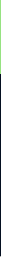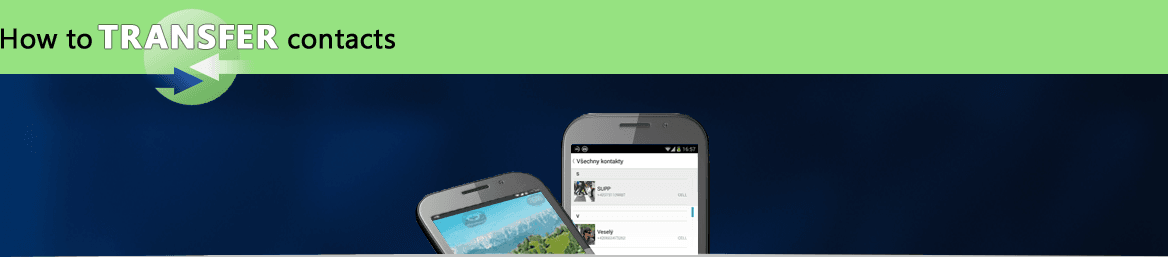How to transfer contacts and calendar from Nokia Asha 311 to AT&T Cingular Flex



Transfer contacts and calendar from your Nokia Asha 311 to the cloud server
We used PhoneCopy.com service for this guideline. Using it, your can backup your contacts from your Nokia Asha 311 easily. The whole backup, including the settings, can be done in several minutes.
This guideline also works for similar devices like Nokia 3080, Nokia Asha 305, Nokia Asha 306, Nokia Asha 308, Nokia Asha 309, Nokia Asha 310.
Phonecopy client registration is simple. Choose your username and insert your email address, where we will send you a confirmation email that you will need to activate your account.
Cellphone setup
To have your contacts saved you have to synchronize the Nokia with PhoneCopy. First step is to set up the synchronization on the Nokia. For better illustration, we've made some screenshots, but experienced users naturally won't need and will be able to set up the phone on their own, or following the device manual on PhoneCopy website. But back to the screenshots now: create a new synchronization profile in the menu:
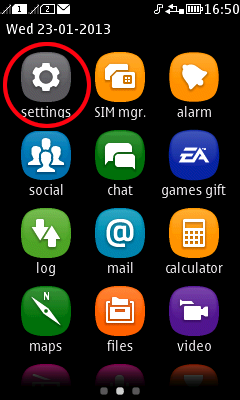
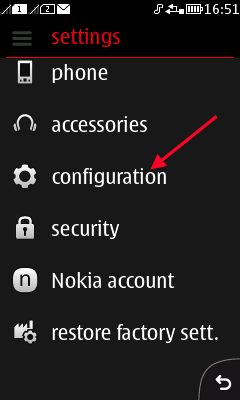
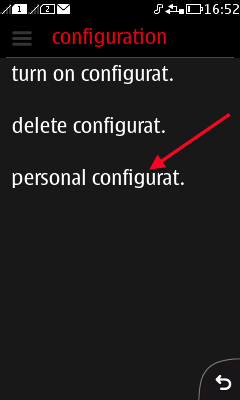
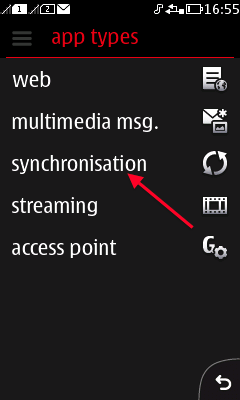
Follow the instructions to set up the connection. Choose your username and password. Fill in Server and Account name according instructions. It is possible to backup your contacts, calendar or notes.
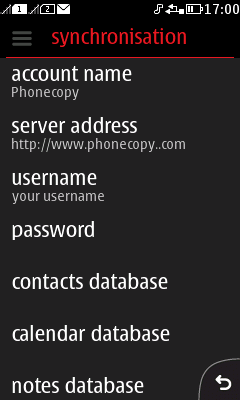
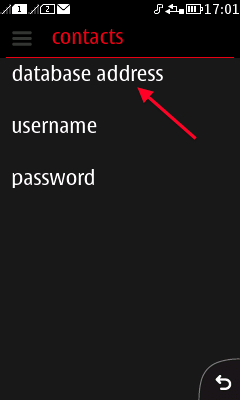
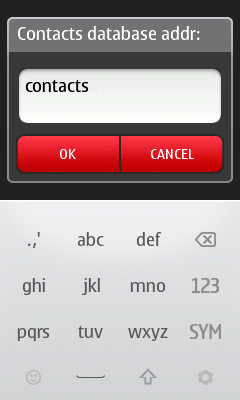
Follow the instructions and continue to synchronisation.
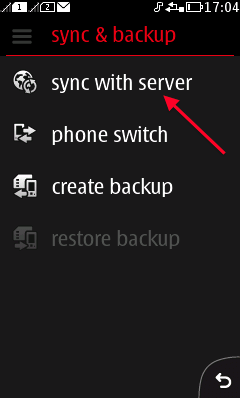
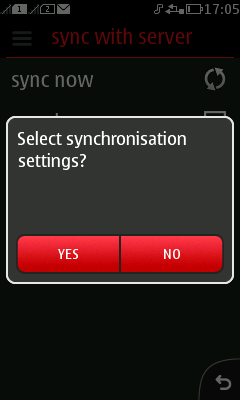
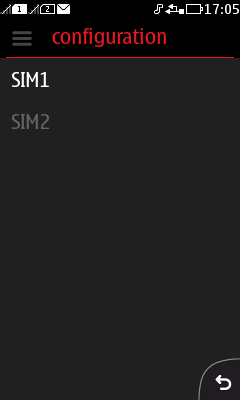
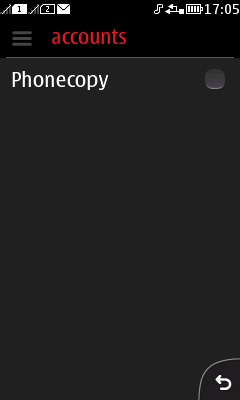
Start the synchronization now.
After your phone is synchronized, go back to your PhoneCopy online profile (probably you will have it still open in the browser since you activated your account) and accept the assignment of your phone to the account. If you do it within the hour after the synchronization, the phone will be assigned automatically and you will only need to confirm the process. If the delay is greater than one hour, you will be asked by the server for the cellphone's identification number, called IMEI. This number can be easily found under the battery of the cellphone, or you can type in the symbols *#06# and the IMEI will appear on the display.
And now it's time to transfer data to your AT&T Cingular Flex
This guideline also works for similar devices like AT&T Cingular Flip 2 (4044O), AT&T Cingular Flip 3 (q28a), AT&T Cingular Flip IV.
Once everything is done, check your data on the web. Login to PhoneCopy webpage and you will see brief review of all data transferred from your device. With another mouse click, you can review the change of each particular item.
Some additional tips:
You can easily remove duplicate items among your contact list or SMS messages. Just go to the Contacts (or SMS) section and choose More Actions -> Search for duplicates. Detailed wizard will help you to solve this kind of problem easily.